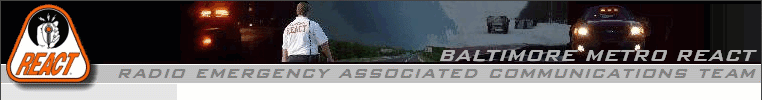

Baltimore Metro REACT is a volunteer, not for profit, 501 c-3 tax exempt organization
CLIP
Getting HELP By CB Radio
The following is a guide on how to effictively call for help using CB radio and any radio system for that manner.
USING YOUR CB RADIO
Millions of people own CB radios for communications on our highways and waterways. Their most important use is for travel safety and assistance.
To benefit fully from your particular CB, follow the manufacturer's instructions. Be sure all power and antenna connections are made properly.
CB radios are easily used. Turn the power on. Select a channel (Channel 9 in emergencies). Turn the SQUELCH Down until you hear conversation or noise. Now you are ready to transmit.
First LISTEN for any nearby conversation. Wait for it to end. If you transmit at the same time, no one will be heard.
Next, to make contact say, "Break channel ___________." ( for what ever channel you are on ) This lets users know you need the channel. For example: "Break channel 19"
If your message is an EMERGENCY, say "EMERGENCY" and immediately broadcast full details. (See the "Getting Help - Emergency" section below.
WHEN YOU NEED HELP
CB EMERGENCY CHANNEL 9
Use of CB EMERGENCY Channel 9 is restricted to Emergencies and Traveler Assistance by government ( FCC ) regulations. It should be your FIRST choice!!!
Other CB Channels
You can use any CB channel for emergency communications. If you can't hear a response on one channel, try another where you hear a conversation. (Many parks and some government agencies monitor specific CB channels and post this for your information.)
Who Monitors CB EMERGENCY Channel 9
- Emergency Services
- Many police forces, etc. monitor on a mandated or voluntary basis.
- Volunteers
- REACT Teams, other groups, and individual CBers monitor on an "as available" basis.
GETTING HELP -- MINOR EMERGENCY
CB EMERGENCY Channel 9 can be used to:
- Report serious traffic problems or safety hazards:
- Advise of vandalism, crime, etc;
- Locate fuel, food, or lodging;
- Seek Directions.
- Disabled Vehicle
Use CB EMERGENCY Channel 9 to request assistance. State repeatedly your exact location, vehicle description, license plate letters and/or numbers, trouble, and whether your vehicle is blocking traffic. Have auto club membership dates, ID card and membership number ready, if applicable. As a precaution, lock yourself in your car until help arrives, (provided it is safe to do so). Ask for proper identification from anyone who attempts to help you. All REACT members should have a REACT International Membership Card with an expiration date. State Troopers and local Police usually have an ID card with a photograph.
KEEP TRYING
REACT teams and other CB Emergency Channel 9 monitors report a large number of calls being "LOST" needlessly. The callers CAN NOT hear any response. Since they fail to air (broadcast) vital CLIP information, monitors hearing them can not assist.
Why No Response?
Distance, terrain, and weather - alone or in combination - affect ALL radio signals. This means you may be unable to hear REACT or other monitors answer your call for help. Be ready for this. The more serious the emergency, the more important it is to transmit your entire message repeatedly. REACT Monitors often hear callers great distances away. They are able to send help - without the callers hearing them - only because the callers gave full CLIP details over and over.
Many times callers can not hear any response because they have their SQUELCH TURNED UP TO HIGH, therefore they CAN NOT hear a distant monitor responding.
Please TURN YOUR SQUELCH DOWN when calling for assistance!!!!!
GETTING HELP -- EMERGENCY
CB EMERGENCY Channel 9 should be used for any emergency involving immediate danger to life or property (e.g. accident, fire, injury, etc.) Broadcast your CLIP :
- Call sign - Identify yourself, vehicle/boat
- Location - Be exact. Included State/Province
- Injuries - Number, Type, Trapped?
- Problem - Give details and help required.
Broadcast your CLIP repeatedly so any monitor can aid you, even if you do not hear a response. A REACT monitor may be hearing you and unable to respond so that you can hear them.
Here's how:
"Emergency. Any station. This is (I.D.): I am on (ROAD) about 4 miles east of (Town) in (State/Province). One person is injured. Two cars have collided. Please notify police." Pause for response. Repeat over and over.
DON'T ABANDON YOUR CALL FOR HELP!
SEE PREVIOUS SECTION "KEEP TRYING"